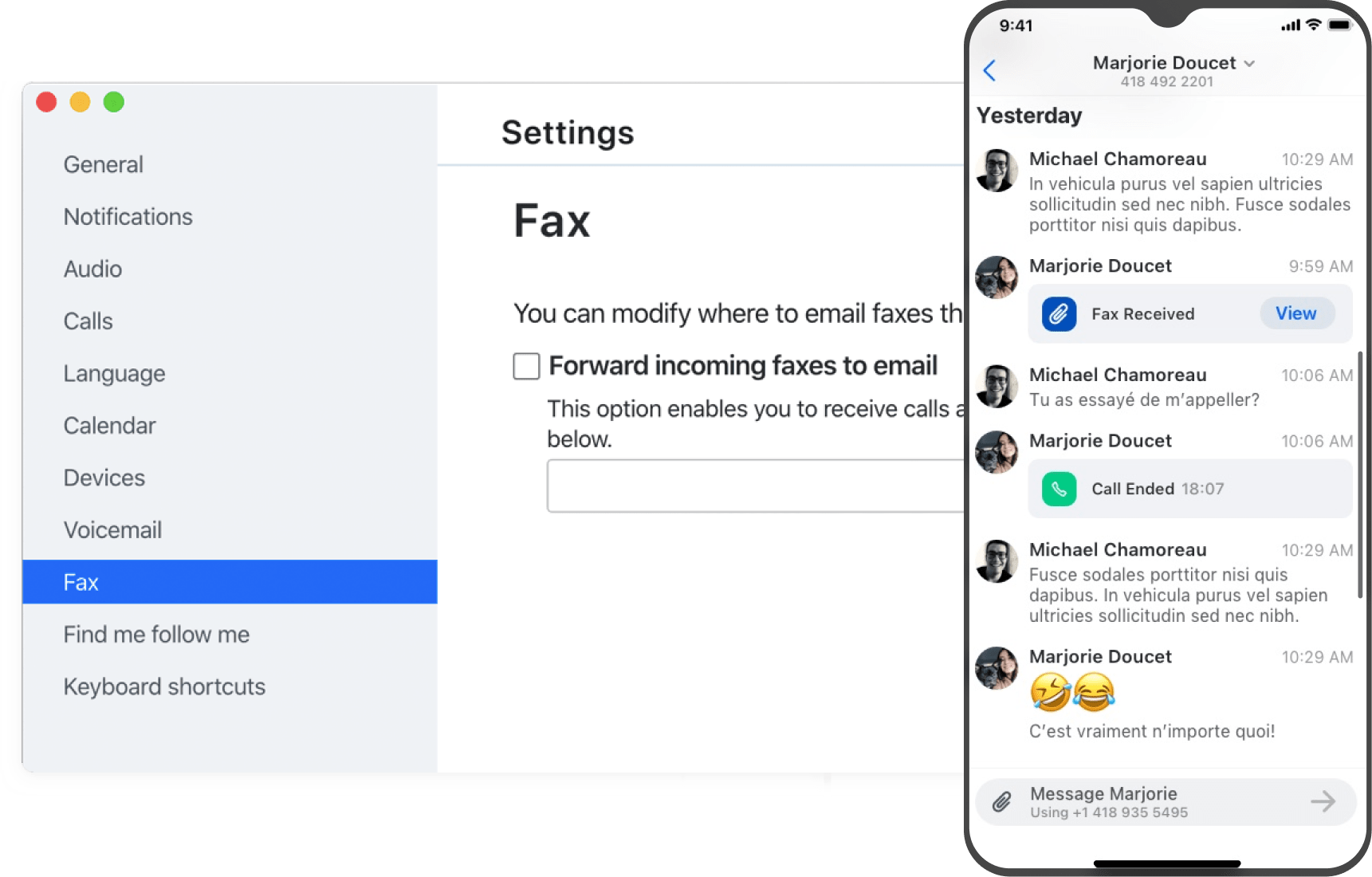Send faxes the easy way: No fax machine or phone line required
GoTo Connect’s virtual fax feature lets you send faxes anywhere in the world without paying for regular call charges or needing a fax machine.
Sometimes, you still need to send a fax
While faxes and fax machines are quickly fading out of regular use, if you need handwritten signatures or important documents sent securely and immediately — you’ll probably still need to send a fax.
But you don’t need to keep an expensive fax machine running, or a traditional phone line open just to send faxes. Now you can send and receive faxes online with GoTo Connect’s virtual fax.
GoTo Connect’s fax to email feature lets you send digital copies of faxes to a fax machine or email inbox, and lets you receive faxes as file attachments to your email inbox. Send and receive important documents immediately and securely.

What can you do with virtual fax?
Send virtual faxes over the internet to any fax machine
With GoTo Connect’s virtual fax, simply type in the recipient’s fax machine number or extension, upload your file and click “Send.” The recipient will receive your fax to their fax machine. It’s as easy as sending a traditional fax, only now you don’t need a fax machine or phone line to do it.

But that's not all you get with GoTo Connect
As a VoIP phone service, GoTo Connect is more flexible than an on-site PBX.
It also includes:
-
Call forwarding & transfers
Forward and transfer calls to the right person, desk, phone line, or mobile number without losing the caller. -
Call queuing
Get incoming calls divided up among staff evenly, and reassure them with updated call waiting times. -
Call routing
Have every one of your calls sent automatically to the correct endpoint. -
Hot desking
Easily share desk phones between multiple employees across all shifts. -
Number porting
Keep your existing business numbers by bringing them over with you to GoTo Connect. -
Virtual voicemail
Listen to voicemail messages via desktop, web, or mobile app, and read message transcripts.
What is GoTo Connect?
GoTo Connect is a fully customizable cloud phone system designed to help your business function seamlessly, no matter where your teams are working.
When you sign up for a plan, you don't just get a VoIP phone service: you get an entire package of phone and virtual meeting tools that support your team in doing their best work, all the time.
-

Phone lines & calling
Includes number porting, call forwarding, hot desking, local, toll free, and vanity numbers, call queuing, and auto-attendants -
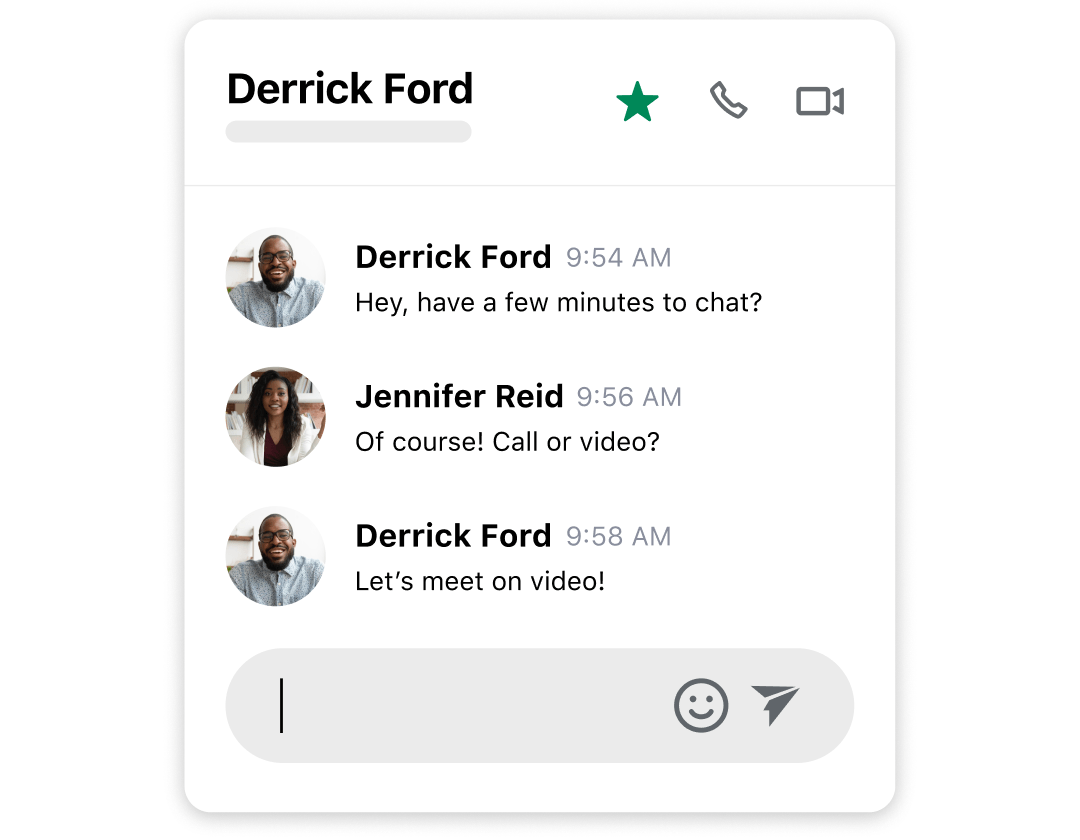
Meetings & chat
Includes instant team messaging, audio conferencing with over 30 countries, and one-click call-to-video-meetings -
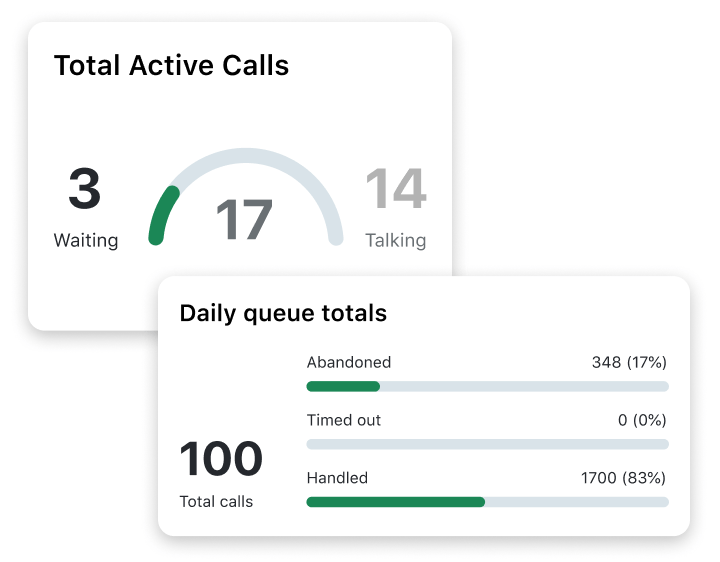
Support & analytics
Includes real-time analytics, inbound and outbound call monitoring, and agent effectiveness reporting
Top-rated on G2 and Capterra
-
 Leader in G2's Spring 2022
Leader in G2's Spring 2022 -
 4.5 stars from 622 reviews on G2
4.5 stars from 622 reviews on G2 -
 4.5 stars from 578 reviews on Capterra
4.5 stars from 578 reviews on Capterra
Set up a virtual fax number now when you sign up for GoTo Connect
See how your team and your business work better with GoTo Connect. Setup is easy.